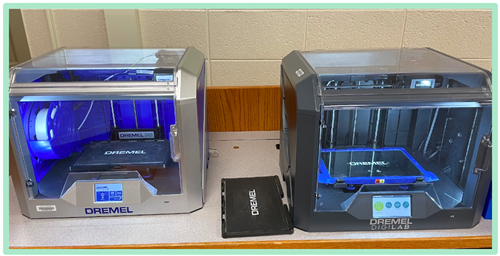- Western Trails Elementary
- 3D Printing Information
3D Printing Website Information
-
What is 3D printing?
The 3D printer creates three-dimensional plastic objects from digital designs. CCSD93 uses TinkerCad software, a free browser based 3D modeling program for designing projects. Use of the 3D printer supports Common Core, STEAM, and ISTE Standards.
How Do I Design My Own Project?
Meet with your Instructional Coach or Innovation Media Specialist to collaborate and plan a timeline for instruction, printing, and presentation. TinkerCad lessons can be personalized as students become more experienced. Keep in mind, average print times are up to 5 hours for a single model. If printing multiple designs at once, print times extend to up to 8 hours. If students will be using printed objects in presentations, your schedule should be flexible and accommodate the extended print times of projects. Reprints of faulty designs may not be possible.
Use Tinkercad to design your project and PrintStudio to check your work and see if errors can be repaired. If successful, you’ll share your .STL file from Tinkercad with the IC.
Curricular Connections
3D printed projects must serve an academic purpose as part of a class or group project. 90% of the design must be original. Items from the TinkerCad gallery can be checked in the student’s dashboard.
Procedures
- Each .STL file will be reviewed by a staff member (teacher, IMS, or IC).
- Teachers will be in contact with students if there is a problem with the design. Students are responsible for making repairs in Tinkercad and resubmitting their design.