- Community Consolidated School District 93
- CCSD93 Mobile App
Publications
Page Navigation
- Enews
- CCSD93 Mobile App
- Talk D93 - CCSD93's Official Podcast
-
Video Publications
- CCSD93 Band
- CCSD93 Breakout Edu
- CCSD93 Coding Class
- CCSD93 Creative Communication & Innovative Arts (CCIA) Class
- CCSD93 Dual Language Program
- CCSD93 Expect Respect
- CCSD93 Explorers Week
- CCSD93 Global Education
- CCSD93 in 93 Seconds
- CCSD93 Independent Study & Celebration of Learning
- CCSD93 Instructional Coaches Guide Innovative Teaching & Learning
- CCSD93 Middle Schoolers Collaborate with Local Manufacturers on Shark Tank Project
- CCSD93 Orchestra
- CCSD93 Student Senate
- CCSD93 Students Receive Engaging Handwriting Lessons
- CCSD93 Students Teach Tech Skills to Windsor Park Retirement Community Residents
- CCSD93's Early Childhood Center
- CCSD93's Innovation Camp 2019!
- CCSD93: Personalizing Education for Students
- CCSD93’s Standards-Based Grading Parent Info Night
- Composting At CCSD93
- Dangers of Vaping
- Finance Town Hall Meeting
- Former CCSD93 Students Surprise Impactful Teachers!
- School Day Schedule
- Standards Based Grading
- WINN Classes Improve Opportunities for Student Enrichment & Support
- Website Translations
CCSD93 Mobile App
-
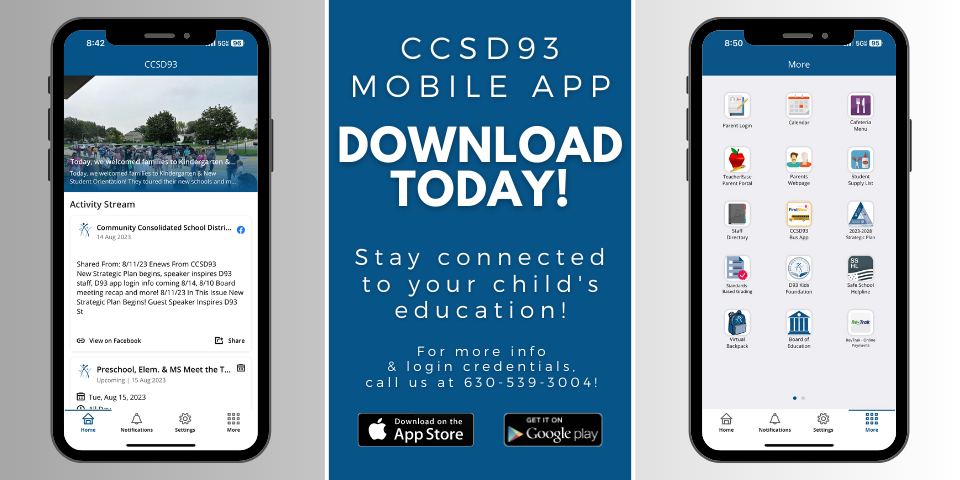
We invite you to download and log into CCSD93's free mobile app today!
It was designed to help you stay even more connected to your child’s education! After following the login directions below, with just a few taps, the CCSD93 app will provide you with:- All email and voicemail messages sent to you from your child's school(s) and the district, all in one place
- A user-friendly calendar of events from your child’s school(s) and CCSD93
- Key news and information from your child’s school(s) and the district
- Links to important resources like breakfast and lunch menus, CCSD93’s Safe School Helpline bullying and safety reporting service, TeacherEase, a district staff directory, school supplies and more!
Think of it as a central hub to track your child’s entire educational experience! It’s separate from the TeacherEase app, which you use for registration and keeping track of your child’s grades.
Here’s how to get started:- If you haven't already, you can download the app to your mobile device by searching your app store for CCSD93, or directly by clicking this link for iTunes or this link for Google Play.
- When you first open the app, you’ll be asked if you want to receive notifications. Tap Allow to stay connected!
- Then you’ll be prompted to subscribe to individual schools on the App Setup Welcome screen. Skip this step by tapping Close, because you’ll automatically be subscribed to your child’s school(s) once you follow the login instructions here.
- Tap More across the bottom of the app.
- Tap Parent Login, which should be the first of several icons you see.
- Enter the login ID in the field labeled Username, Email, or Phone (despite the field’s label, we don’t recommend using your email or phone number for login) and tap Next.
- Enter the password in the Password field and tap Log In!
- To obtain your specific login ID and password, please refer to the email sent on 8/26/24 with the subject line "CCSD93 Parent: Download CCSD93's App Today Using These Credentials!" Alternatively, you can call Kevin Kinsall at 630-539-3004.
- To obtain your specific login ID and password, please refer to the email sent on 8/26/24 with the subject line "CCSD93 Parent: Download CCSD93's App Today Using These Credentials!" Alternatively, you can call Kevin Kinsall at 630-539-3004.
Tips for use:
- Once you log in, you’ll be met with a home screen featuring an activity stream of key news and information from your child’s school(s) and the district.
- By tapping the Notifications button across the bottom, you’ll find all email and voicemail messages sent to you from the district and your child’s school, listed from newest to oldest. You might find it simpler to navigate than searching through your old emails!
- By tapping Settings, you can set preferences for the app’s language and whether you want to receive app push notifications alerts. You’ll find within its Configure alerts section there are some toggle buttons related to grading and balances that are defaulted to the off position and aren’t able to tie back to CCSD93’s systems even if you attempt to toggle them on.
- By tapping More, you’ll find icons linking to profiles for yourself and your child(ren), a calendar automatically set to show events from your child’s school(s) and the district, and other key resources. Please note, while you can change your contact information within your profile in the app, it WILL NOT update CCSD93’s records for your contact information. To change your contact information with the school district, please contact your child’s school.
If you have difficulty logging in or have questions about the app, please contact CCSD93’s Webmaster at 630-539-3004.
